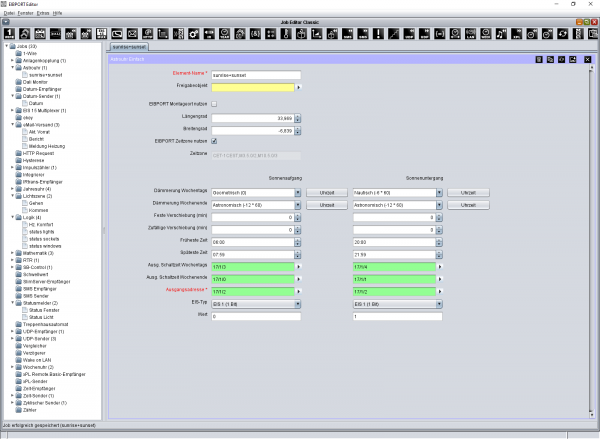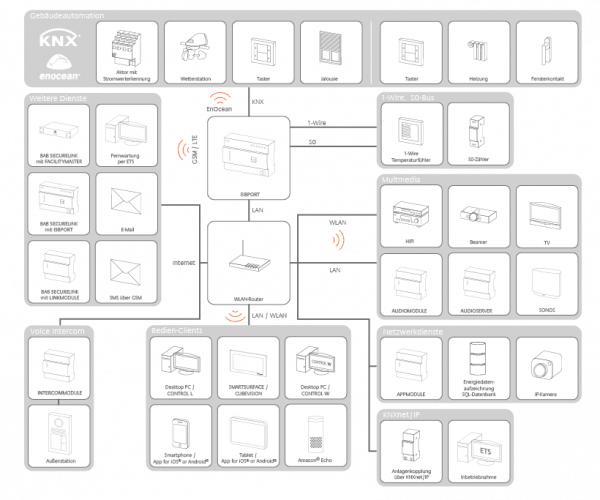EIBPORT V3
New: Optional LTE Modem

For more than 15 years, EIBPORT has been offering the latest technologies for contemporary building visualisation and automation – and will continue to do so. Future can come.
EIBPORT V3 – ALL FUNCTIONS AT A GLANCE:
Individual building visualisation with CONTROL L
With CONTROL L the EIBPORT offers a versatile, platform-independent visualisation for tablets, touch panel PCs & Co. Use our provided templates or design your visualisation completely individually. The comfortable CONTROL L editor offers a multitude of ready-made visualisation elements such as buttons, sliders, pop-up windows and RTR components in addition to the unique live mode. Create top visualisations at breathtaking speed with style sheets, master pages and integrated ESF data import.
CUBEVISION 2
CUBEVION 2 automatically scales to the respective display, so that the same visualisation can be used from the Smartphone to the desktop system. With the «Smart Function Creator» you can create your own scenes directly in CUBEVISION 2, In addition, CUBEVISION 2 can be integrated into CONTROL L to combine the advantages of both applications.
GRAPHICAL LOGIKEDITOR
With the graphical LOGIKEDITOR you can easily create even complex applications. With the search and documentation functions, you always have an overview. Thanks to the possibility of loading and exporting logic groups, you can reuse functions once created in different projects, saving time and costs. The platform «logikeditor.de» provides many ready-made logic groups for immediate use. Simulate complex scenarios before transferring them to the live system and use the intelligent log to display and restore previous states. Of course we have developed the LOGIKEDITOR web-based – so you remain independent of operating systems and end devices.
LOGIKEDITOR NETWORK INTEGRATION
LOGIKEDITOR NETWORK: the online collection with hundreds of sample logic groups is now directly available in EIBPORT V3. After logging in, the latest logic groups are displayed in the dashboard and are available for immediate import if desired. You can now learn more about a specific logic group with just one click. You can find the appropriate logic group within seconds using the integrated search function.
These Logic Elements for automation are offered by the LOGIKEDITOR:
- Alexa Device
- Alexa Scene
- Astrotimer
- Binary Logic
- Data Converter
- Email Sender
- Static Value / Initial Value
- HTTP Request
- Calendar
- Camera Archive
- New: REST interface
- Lua Script
- Mathematics
- Collective Signal
- Threshold Value
- Statistics
- Scene
- Text Processor
- Logic Gate
- Transformator
- Staircase Timer
- Comparator
- Distributor
- Delayer
- Value Store
- Value Read
- Clock
- Weekly Timer
- Cyclic Sender
All Logic Elements can be graphically linked to each other.
With the help of so-called “tools” these connections can be modulated at lightning speed:
- Binary filter
- Inverter
- Calculator
- Toggle
- Round values
- Delayer
- Value Filter
- Translator
THE CLASSIC ONE: JOB EDITOR CLASSIC
The EIBPORT provides a whole range of jobs (automation functions) that can be edited easily via the form-based configuration mask.
These jobs for automation are offered by the Job Editor Classic:
- Astro Clock
- Date receiver & transmitter
- Time receiver & transmitter
- Text (EIS 15) Multiplexer
- Send Email
- Hysteresis
- Pulse counter (For KNX and S0)
- Integrator
- Week clock
- Year clock
- Light scene
- Logic (AND, OR, XOR, object, NAND,
NOR, NXOR, NObject)
- Mathematics
- Room temperature controller
- Threshold value
- SMS sender
- SMS receiver (for devices with GSM module)
- Status indicator
- Staircase automat
- Comparator
- Delayer
- Wake-on-LAN
- Cyclic transmitter
- Counter
The Job Editor Classic / System offers these jobs for integration:
- 1-Wire (compatibility with many sensors)
- 4 x S0 interface for direct meter connection
- Optional integration of EnOcean
- Option. GSM interface for control via SMS
- New: option. LTE interface for using the EIBPORT
via mobile data - System coupling to other devices such as
FACILITYMASTER or LINKMODULES - ekey integration of the Home & Multi product range
- Connection of infrared capable devices with the help of
from IR-Trans - HTTP request with response evaluation
- KNX integration of AUDIOMODULEs
- Integration of UDP-based applications with
UDP transmitter & receiver - Sonos Radio Control
- MySQL database logging possible
(additional software for evaluation via
free DATAWAREHOUSE 2) - Integrated KNXnet/IP server for the coupling
and interface functionality
Connect systems seamlessly.
By using the EIBPORT the KNX / EnOcean automation is extended many times over. The connection to the IP network enables numerous other applications. The also available connection options for 1-Wire and S0 products allow the integration of a variety of cost-effective components. Arbitrary control units, such as smartphones, tablet PCs and also Amazon® Alexa, can access and control the system participants across systems. Network cameras from various manufacturers provide insight into what is happening on site. Multimedia systems can be flexibly integrated with the graphical LOGIKEDITOR or the JOB EDITOR CLASSIC. With the help of BAB SECURELINK, buildings can be securely linked via the Intranet or Internet and integrated into a central property management system. On request, an e-mail or SMS is sent in case of relevant events. New: The optionally available LTE interface enables uncomplicated WAN access via the mobile phone network.
The EIBPORT offers a maximum of security. Current encryption technologies, secure access and device recovery functions are integrated as standard. An extensive user administration offers selective access for authorized users only.
- HTTPS access
- Encrypted user authentication
- Integrated VPN server
- BAB SECURELINK
- New: Secure remote access
- New: Recovery Function

Coming Soon: Component Builder 2
With our brand new Component Builder 2, you can create custom visualization elements that you can use repeatedly. Use your components in EIBPORT through drag and drop. Whether it’s an energy display or special button groups for individual multimedia controls, Component Builder 2 allows you to fulfill almost all of your customers’ desires. Each segment of a component can be equipped with individual functions, datapoint types, group addresses, and graphics. Additionally, you can create individual rules for each segment to dynamically customize the functions or displays. For example, an action will only be executed if the corresponding prerequisites are met.
“Component Builder 2 is the ultimate tool for creating your own visualization elements for EIBPORT.”
Highlights
+ Create dynamic control and display elements
+ Available as a free update for all EIBPORT users
+ Manage your own elements in libraries
+ Create customized visualizations in a short amount of time
Test online now: Virtual EIBPORT
Use our new virtual EIBPORT. Simply make a reservation, access the free “BAB STARTER” application, register and get started immediately. Familiarize yourself with the LOGIKEDITOR, CUBEVISION, CONTROL L, and the visualization editor, present visualization examples, or optionally use the virtual EIBPORT for convenient, location and system independent project planning.
The combination of different modules on 2 internal module slots results in the following versions of the EIBPORT:
- EIBPORT V3 KNX
- EIBPORT V3 EnOcean
- EIBPORT V3 KNX EnOcean
- EIBPORT V3 KNX GSM (to be discontinued)
- EIBPORT V3 EnOcean GSM (to be discontinued)
-
NEW: EIBPORT V3 KNX LTE
Download the brand new BAB STARTER version now and dive straight into the world of new features! Our latest update for the EIBPORT brings you exciting functionalities. To fully leverage the potential of these advancements, it is essential to use the latest version of BAB STARTER (starting from 1.1.7). Don‘t miss the opportunity to take your experience with the EIBPORT to a new level!
Continue to EIBPORT Update 3.9.6
» Incremental Update » Full Update
FlexibLE And LiCenSE FREE.
Thanks to the browser-based and license-free visualisation, almost any device can be used to control your building automation. Whether Smartphone, Tablet, Touch Panel PC or new Amazon® Alexa: With more than 50 integrated services and its powerful hardware, the EIBPORT is ideally suited for private homes as well as for medium-sized commercial buildings. Whether complex projects with individual visualisations or the elegant CUBEVISION 2 visualisation for the intelligent home – the flexible architecture of the EIBPORT makes it a universal, future-proof tool.
Complex tasks, safely solved.
With CONTROL L you can create visualisations which are fully adapted to the wishes of your customers. Even the most complex customer requirements can be met with the help of given style sheets and individual control elements. Thanks to a live preview, you can simulate the visualisation without interrupting the running system operation. With the graphical LOGIKEDITOR, our EIBPORT is well equipped for the most demanding automation tasks. The user-friendly interface, intelligent tools and the simulation mode including time scaling allow you to create and test logic groups for their function before you activate them.
AT HOME EVERYWHERE? FOR SURE!
The integrated VPN server offers highest security for remote access. Via GSM or the new LTE interface, you can reach your home even if there is no internet connection available. As a rail-mounted device, the EIBPORT is placed tamper-proof in the sub-distribution.
INTEGRATION GENIUS.
The EIBPORT does not only offer automation functions. By using universal network interfaces like UDP, REST-API and HTTP-Request, the integration of many third party applications is a simple matter. A standard 1-Wire and S0 interface also extend the portfolio with inexpensive sensor technology. Voice control with Amazon® Alexa is supported as well as the connection to Internet services such as IFTTT.
INDEPENDent. system AND future-oriented.
Whether touch panel PC, smartphone or tablet. The EIBPORT offers a consistent visualisation on almost all end devices. No additional license costs or data point limitation. With its flexible architecture, the EIBPORT ensures that new functions will be available to you in the future via free updates.
BETTER SAFE THAN SORRY.
The EIBPORT offers a maximum of security and maintainability. In addition to current encryption technologies, it is equipped with its own «Team Viewer». If remote access is desired by the user, it is activated by simply pressing one single button. Complicated configuration changes to the router are no longer necessary. Using an encrypted connection, you can even program the KNX installation and the EIBPORT by yourself from any location. New: With the aid of the integrated recovery environment the device can now easily be reset to the delivery state.
EXAMPLE: EIBPORT FUNCTION OVERVIEW
By using the EIBPORT the KNX / EnOcean automation is extended many times over. The connection to the IP network enables numerous other applications. The also available connection options for 1-Wire and S0 products allow the integration of a variety of cost-effective components. Arbitrary control units, such as smartphones, tablet PCs and also Amazon® Alexa, can access and control the system participants across systems. Network cameras from various manufacturers provide insight into what is happening on site. Multimedia systems can be flexibly integrated with the graphical LOGIKEDITOR or the JOB EDITOR CLASSIC. With the help of BAB SECURELINK, buildings can be securely linked via the Intranet or Internet and integrated into a central property management system. On request, an e-mail or SMS is sent in case of relevant events. New: The optionally available LTE interface enables uncomplicated WAN access via the mobile phone network.
| QUESTION | ANSWER |
Why am I getting the message "Your browser is not supported by LOGIKEDITOR"?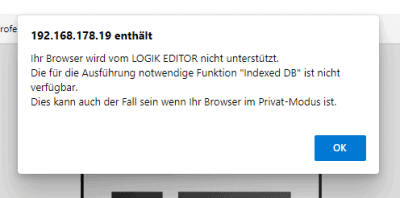
|
To ensure the smooth functioning of the LOGIKEDITOR, it is necessary to use a "Web-DB". This requirement is indicated by a corresponding message in the web browser if its use is not allowed. Various technologies can be used for this "Web-DB". With the update to Google Chrome 110, web applications are blocked that want to create local web databases with certain technologies when using http requests. In other words, access to local databases in the browser is no longer allowed if it is not protected by SSL. One possible solution is to access the Logikeditor via https, which is generally recommended, or to update the firmware version of the EIBPORT to the latest version. Changes have already been made with EIBPORT Firmware 3.9.3, and the technology that has been used since then is (still) not blocked by Chrome under http. It is important to not only clear the browser cache but also the browser data (cookies, etc.) after the firmware update and before the first call to the Logikeditor. |
| The certificate has expired. | Perform a firmware update and check and reset your system time if necessary. If this does not help, create a new certificate via VPN root. |
| The changes in the visualisation are not displayed. | Although the changes are uploaded to the EIBPORT, the cache in the browser prevents the changes from being displayed on the client. Please clear the cache. |
| iOS devices cannot connect via OpenVPN despite the current version. | Delete the 4 lines "[Inline]" (end) from the exported client configuration file using a text editor and save the file again before using it for iOS systems. |
| Mobile Devices do not play a warning tone of the status indicator element in CONTROL L. | On Android devices there is a workaround using the chrome://flags.chrome://flags/#disable-gesture-requirement-for-media-playback
Details Control L + Firefox: - Open Mozilla Firefox |
| EIBPORT V2.1 Load visualisation project into the EIBPORT V3. | The EIBPORT V2.1 manages the CONTROL L visualisation data in a different format. If you import the backup from the EIBPORT V2.1 you get the error message "no visualisation projects found". To use your old backup you have to convert it into the new visualisation format. The conversion from XML to JSON is done in the visualisation editor. Once you log in to the editor, the conversion is performed.
Note: even if you try to log in with correct login data, the visualization will report an invalid input as long as the project data has not been converted. |
| What do I have to consider when using Gmail / gmail as SMTP server? | SMTP Server Port: Since we do not use SSL, but TLS, the port number 587 should be used here.Two-factor authentication: The authentication with dispatch of confirmation codes cannot be used in the conventional way in EIBPORT. However, there is a workaround with so-called "app passwords", see https://support.google.com/accounts/answer/185833 |
| Which EnOcean devices are supported by EIBPORT? | In the download section you can find many supported devices in the documentation. For further questions, please contact us personally. |
| Is an antenna extension possible? | In case the antenna cable of our supplied magnetic base antenna is too short for your purposes, please note the following - Use a ready-made antenna extension cable - lowloss, damping as low as possible - 5m length of the extension cable should not be exceeded. |
| The EIBPORT is not found in the ETS as programming interface. | Activate the KNXnet/IP tunneling. |
| The EIBPORT reboots constantly. | 1 A loop has been programmed in the job editor or logic editor by mistake. 2. The EIBPORT sends requests with Internet access (e.g. e-mail dispatch) and the entries for DNS server or gateway are missing. Please add them. |
| Is it possible to access the EIBPORT V3 via HTTPS? | Yes. So that the web page (visualisation "Control L" and "CUBEVISION") can be accessed via HTTPS, please write "[https://]https://" in front of the IP address of the EIBPORT in the address line of the browser. Since the certificate in the EIBPORT and also in the MODULES is a self-signed certificate, you will receive a warning message within the browser interface. Click on "Advanced" and then on "Go to <IP address> (unsafe)" to confirm that you want to access the page. If you have activated the storage of cookies in your browser, you will automatically be taken to the secure page on your next visit. Note: Please use port 443 for this purpose. |
| Is it possible to reset the EIBPORT V3? | Recovery system in the EIBPORT From the production date 11.11.2020, the EIBPORT will be delivered with a recovery system. Visually, this device is identified by a black dot located between the KNX programming button and the programming LED. If the EIBPORT can no longer be found, e.g. in the BAB STARTER, the EIBPORT can be restored to the delivery state with the help of the recovery system. The EIBPORT can only be set to recovery mode during the boot (start) phase. To do this, the KNX programming button (bottom right) must be held down while the operating voltage is applied. This applies to all EIBPORT variants. The programming button must remain pressed until the red programming LED lights up. From this moment on, the EIBPORT starts the recovery mode. The programming button can now be released. During this process, the device must not be disconnected from the power supply under any circumstances. The recovery takes about 15 minutes. During this time, the progress is indicated by the four device LEDs on the front of the EIBPORT. It starts with only one (the upper) LED flashing. Then it continues successively with more and more LEDs flashing. When all LEDs stop flashing and go out, the EIBPORT restarts after recovery. Now the EIBPORT is reset to the factory settings and the IP addresses and network parameters from the manual apply again. |
| Der EIBPORT wird in der ETS nicht als Programmierschnittstelle gefunden. | In this case, please download the following document as a solution: EIBPORT_KNXnetIP_ETS_20161122_EN |
| The programming is not carried out and aborts with the following error message: "Cannot complete action. An ADPU length of X bytes is required, while only 15 are available on this bus interface." | "Long frames" are not supported. A workaround is to activate compatibility in the ETS. A detailed explanation of this can be found at the KNX Association at the following address: https://support.knx.org/hc/de/articles/115003353249-Details |